Note-taking Apps – The Good, The Organized and The Useful
Note-taking apps are software applications that allow digital note capture and organization, providing features like writing tools, text recognition, digital formatting, media insertion, cloud sync, organization tools, and collaborative options.
October 18, 2023
Note-taking apps are software applications designed to help you capture and organize digital notes. Unlike traditional notetaking (like writing in a notebook), these apps allow you to write, draw, and sometimes even record audio right on your device, whether it be a smartphone, tablet, or computer.
Here’s the breakdown of typical features found in note-taking apps:
1. Writing tools: Most note-taking apps offer a range of writing tools that simulate markers, pens, pencils, and highlighters. In many cases, you can adjust the colors and thickness of strokes.
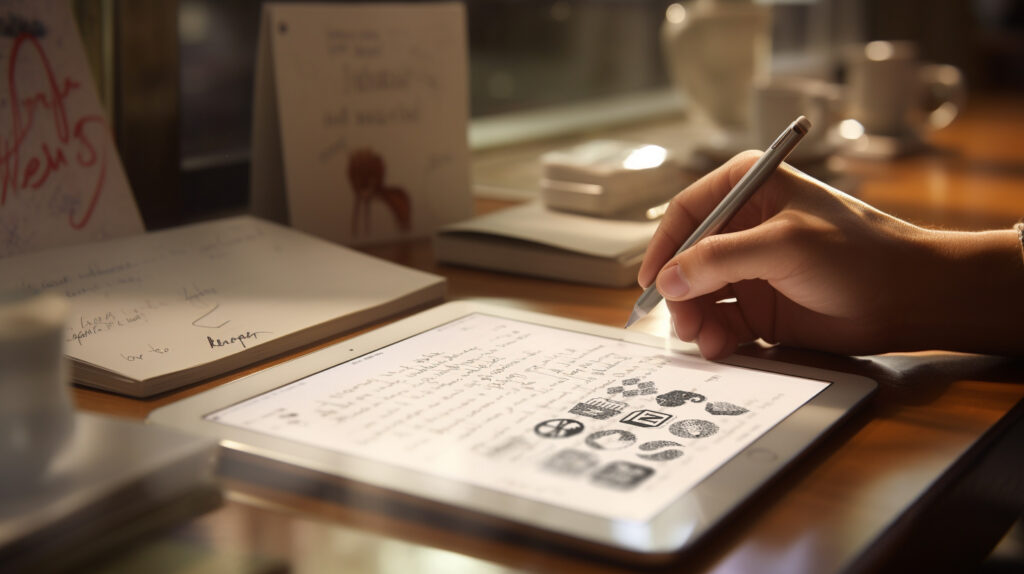
2. Text recognition: Some advanced apps can recognize your handwriting and can convert it into text. This is particularly useful when you need to search for specific notes.
3. Digital/Electronic formatting: Note-taking apps allow for a wide range of digital formatting options. These include text styling, bulleted/numbered lists, headers, and tables, among other things.
4. Images and media: You can typically insert photos, videos, and sometimes even audio clips into your digital notes.
5. Cloud sync: Many note-taking apps sync your notes across multiple devices using the cloud. This allows you to take notes on one device (like a tablet) and review them on another device (like a laptop).
6. Organization and tagging: Note-taking apps usually provide ways to organize your notes. This can involve folders and sub-folders, tagging, starred or flagged systems, and search functions.
7. Collaboration: Some note-taking apps allow for real-time collaboration. This allows you to share your notes with others, who can then view or edit the note simultaneously with you.
Popular examples of note-taking apps include Evernote, Google Keep, Microsoft OneNote, and Notion. Depending on your needs one may suit better than the other. For example, if you’re a visual person, you might prefer apps that allow more image and media insertion. On the other hand, if you primarily need to take quick, text-based notes, simpler apps like Google Keep may be more suitable. I will be discussing and properly describing the note-taking capabilities of our TAVA Discovery Research Platform in a few consecutive articles as this is also one of our main features.
#NoteTakingApps #Software #DigitalNotes #Productivity #WritingTools #TextRecognition #ElectronicFormatting #MediaInsertion #CloudSync #Organization #Collaboration #SmartDevices #ProductivityApps #StudyTools #BusinessApps #VisualNotes #TextNotes #SharedWorkspace #TAVADiscovery
